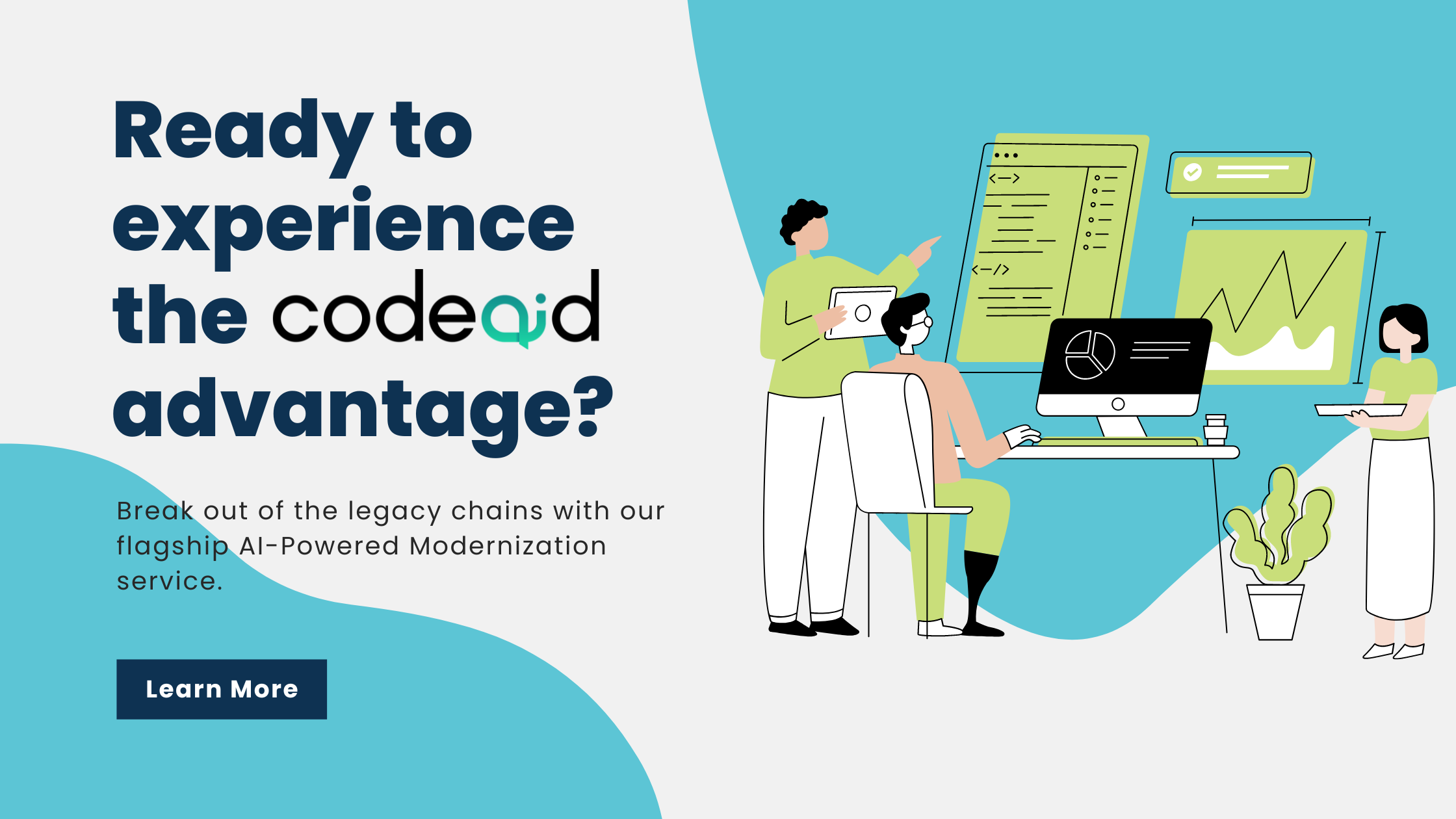Essential Guide to Tech Migration: Why and How to Migrate from AngularJS to Angular
Modernization Migration AngularFor countless applications built with AngularJS, a critical decision looms: migrate to Angular or risk stagnation. While the front-end framework served its time, its end-of-life that passed in December 2021 means no further official security updates or bug fixes are coming, exposing your application to vulnerabilities.
Running an unsupported framework affects your application’s ability to adapt to evolving web standards. Angular, the successor to AngularJS, has been gaining popularity with the State of JavaScript 2021 survey reporting that it continues to be among the most widely used JavaScript frameworks, with a growing community and ecosystem.
Table of Contents
- Why You Need to Migrate from AngularJS to Angular
- A Step-by-Step Guide on Manual Migration
- Accelerating Tech Migration with CodeAid
- FAQs
Why You Need to Migrate from AngularJS to Angular
Launched in 2010, AngularJS revolutionized frontend development with its two-way data binding and modular structure. However, performance issues started cropping up eventually because Google officially ended support for AngularJS, which meant no more security patches, bug fixes, or feature updates.
While the framework once dominated the single-page application landscape, the rapid pace of web technology has left AngularJS behind, making way for its more popular successor, Angular.
Advantages of Angular over AngularJS
Angular, now in its 14th iteration, boasts significant advantages over its predecessor such as
1. Enhanced Performance and Scalability
Lazy Loading: Angular allows for modularizing your application into smaller, independently loadable chunks, reducing initial load times and improving responsiveness.
Ivy Renderer: The Ivy renderer utilizes a more efficient algorithm for data binding, leading to faster applications compared to AngularJS’s two-way binding mechanism. This performance boost scales effectively as your application grows in complexity.
2. Development with TypeScript
Angular relies on TypeScript, a superset of JavaScript that adds optional static typing. This enables early detection of potential errors during development, leading to more stable and maintainable codebases.
3. Modern Architecture and Tooling
Component-Based Structure: Angular applications are built by composing reusable components, each encapsulating its own logic and view. This promotes modularity, code organization, and easier testing.
Angular CLI (Command Line Interface): The CLI streamlines development with functionalities like project creation, code generation, testing, building and deployment. Angular CLI empowers developers with building functionalities like transpilation, tree-shaking, minification, and uglification, making it significantly more powerful than AngularJS.
4. Mobile-First Approach
Angular seamlessly integrates with Progressive Web App (PWA) features like offline functionality and push notifications, allowing you to build web applications that behave more like native mobile apps.
5. Active Community
The Angular team consistently releases updates ensuring the framework stays current with modern web development trends. The framework also has an active community that contributes a wide range of third-party libraries and tools that cater to diverse development needs.

A Step-by-Step Guide on Manual Migration
1. Initial Assessment
- Complexity Scorecard: Begin by analyzing features, dependencies, and custom logic based on their difficulty (low, medium, high). Prioritize areas needing more attention, like tasks in a project plan.
- Dependency Audit: Update all AngularJS dependencies to their latest versions, identifying deprecated components like outdated tools or equipment that might need replacing.
- Futureproofing: Consider upcoming Angular features and potential technological advancements that might impact your project. Align your strategy to leverage them for long-term success.
2. Strategy Definition
- Gradual Migration vs. Rewrite: Consider the project size, timeline, and team expertise. Think of it like choosing between renovating a building in stages or starting from scratch. While gradual migration allows phased updates, a rewrite might be faster for smaller projects.
- Feature-based Approach: Prioritize migrating critical features first, like addressing essential functionalities in a project. This minimizes disruption and ensures core operations remain stable.
- Hybrid Application Structure: This is your app’s future architecture. Plan how Angular and AngularJS components will coexist and interact, ensuring smooth communication between different frameworks.
- Bootstrap Strategy: Choose between root-level or component-level bootstrapping based on your migration approach. The former approach loads everything at once, and the latter loads components only when needed, which is better for performance.
3. Setting Up the Environment
Before embarking on complex changes, ensure the AngularJS code is well-organized. Employ the ‘feature approach’ by grouping files in folders based on functionality.
As Kent Beck has said,
Make the change easy, then make the easy change.
Tidy up the codebase first, making the next steps smoother and less daunting.
Additionally, choose the right tools like Angular CLI and ngUpgrade. These tools simplify migration and manage your hybrid app effectively.
4. Hybrid Application Bootstrap
- Bootstrapping with Angular: In a hybrid application, bootstrapping with Angular streamlines migration. Starting with Angular as the “skeleton” automatically converts it to Angular as you migrate components. This avoids a final migration step for the bootstrap itself, unlike starting with AngularJS.
- Dependency Injection: Imagine a data flow system. Configure dependency injection for both frameworks to share data and services seamlessly.
- UpgradeModule Integration: ngUpgrade acts like a bridge, enabling communication and collaboration between AngularJS and Angular components. Utilizing it effectively ensures smooth interaction.
5. Component Migration
- Leaf-to-Root Approach: Start with smaller, independent components (“leaves”) like reusable UI elements or data models. Gradually migrate towards more complex components (“branches”) with intricate logic and interactions.
- Component Conversion: Use ngUpgrade to seamlessly integrate existing AngularJS components into your Angular app, or rewrite them in Angular from scratch, adopting its component lifecycle hooks and data binding mechanisms.
- Template Translation: Convert AngularJS directives and expressions (like ng-model and {{}}) to their equivalent Angular syntax (like [(ngModel)] and {{ }}). This ensures consistent rendering and behavior across your migrated components, as if translating the language of the leaves to match the tree.
6. Service Migration
- Service Evaluation: Carefully assess each service. Can it be directly upgraded for use in Angular? Does it require duplication to cater to specific Angular needs? Or can it be effectively wrapped in an Angular service to bridge the gap? Decide on the best approach for each service, ensuring a smooth transition of valuable functionalities.
- Data Persistence: Ensure consistent data access and management across both frameworks. Consider shared storage solutions or migrating data models to Angular’s persistence mechanisms, guaranteeing your data remains accessible and secure throughout the move.
- API Integration: Adapt external API interactions to work with Angular’s HTTP client or integrate existing AngularJS service logic. Imagine seamlessly connecting your services to external resources, like rewiring them to function within the new system’s infrastructure.
7. Routing Integration
- Route Mapping: Define clear rules for navigation, avoiding conflicts and providing a consistent user experience. Consider factors like URL structure, component mapping, and route parameters.
- State Management: Choose a state management solution (like NgRx) to share routing state and prevent inconsistencies across frameworks.
8. Testing and Validation
- Continuous Testing: Implement a comprehensive testing strategy, including unit tests for migrated components, integration tests for component interactions, and end-to-end tests for overall functionality within the hybrid environment.
- Hybrid Focus: Pay special attention to how migrated and non-migrated sections interact. Test data flowing between frameworks, user journeys involving both parts, and edge cases that might expose compatibility issues.
9. Incremental Deployment
- Feature-by-Feature Rollout: Deploy migrated features progressively, starting with less critical ones. This minimizes disruption to users and allows for quick feedback and adjustments if needed.
- Versioning and Rollback: Implement versioning and rollback mechanisms to easily revert to previous versions if issues arise. This provides a safety net during deployment.
- Communication and Feedback: Keep stakeholders informed about deployment progress and gather feedback. Address concerns and iterate based on user experience.
10. Final Cut-over
- Dependency Removal: Once all components and services are migrated, remove unused AngularJS dependencies.
- Documentation and Support: Most importantly, update documentation to reflect the new Angular architecture and provide support for users.
Accelerating Tech Migration with CodeAid
Migrating away from AngularJS is not just about making a technical shift but also a strategic business decision that ensures security, improves user experience, boosts development efficiency, and future-proofs your application for long-term success.
With the advent of AI, tech migration can now be done quicker with less pressure on the development teams. Developed for accelerated Angular migration, CodeAid empowers modernization teams to boost productivity and comes with features such as -
- Seamless Modernization: Simplify your tech stack transition, freeing up resources for high-impact activities.
- Enhanced Security: Identify and fix vulnerabilities like SQL injection and XSS, building cyber resilience.
- Effortless Testing: Automatically generate missing test cases, ensuring code quality and reliability.
- Clear Documentation: Generate detailed documentation, even for undocumented legacy codebases.
FAQs
1. When is it necessary to migrate from AngularJS?
The right time to migrate was yesterday; the second-best time to migrate is today.
2. How complex is the migration process?
Migration complexity depends on:
- Framework version disparities
- Application intricacy and size
- Team familiarity with Angular and migration best practices
3. Should I migrate the entire application at once or incrementally?
Incremental migration is ideal for large applications, where risks are reduced, and adoption is gradual. While migrating the entire application can result in longer downtimes and require extensive planning and effort, it allows you to reap the benefits of the new framework more quickly.